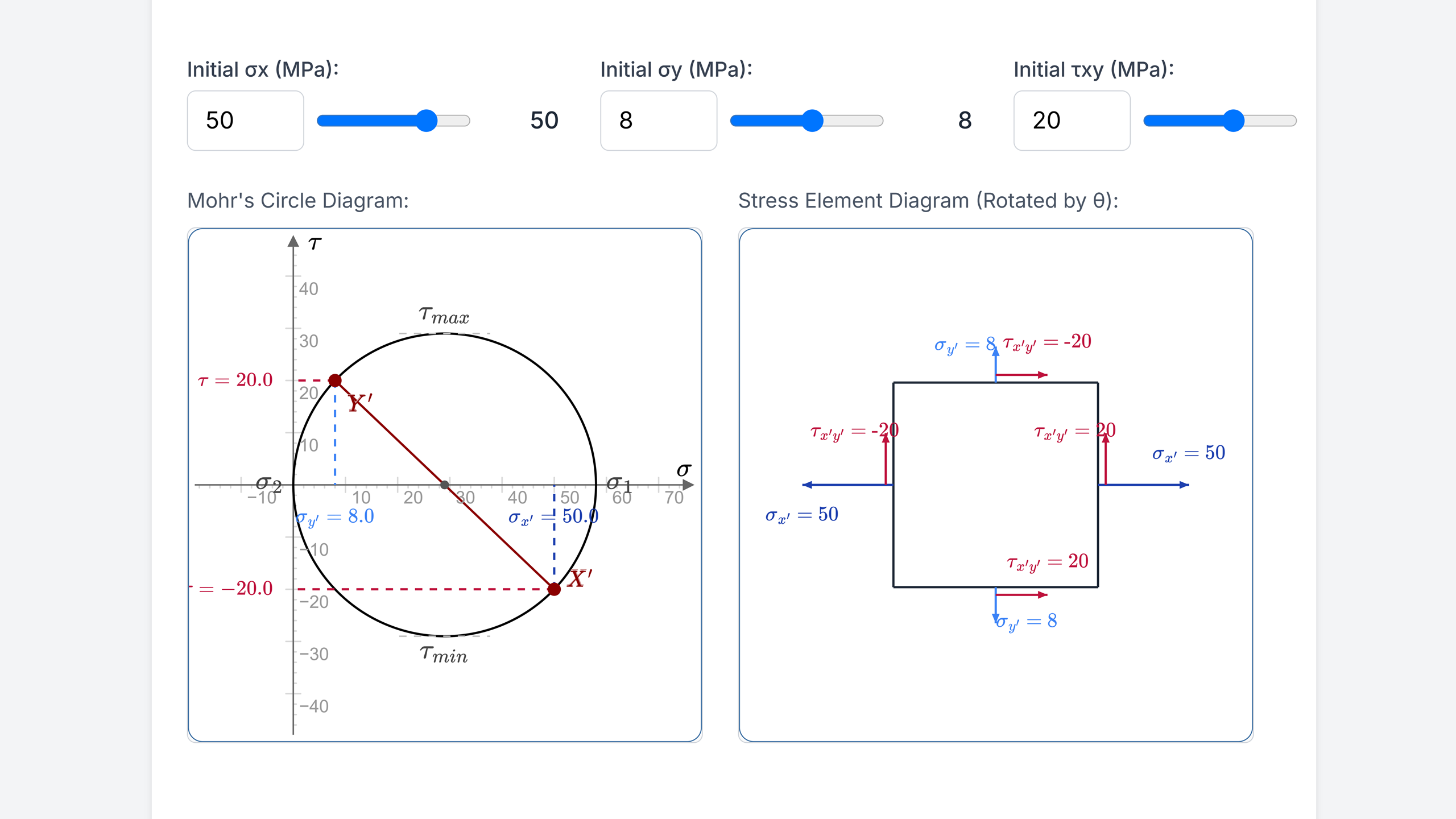· Engineering Tools · 3 min read
Statics Sketcher: Free body diagram maker for statics drawings
Discover Statics Sketcher, a free online tool to easily draw structural elements, such as beams, trusses, frames and create free body diagrams. Perfect for engineers, instructors and students.
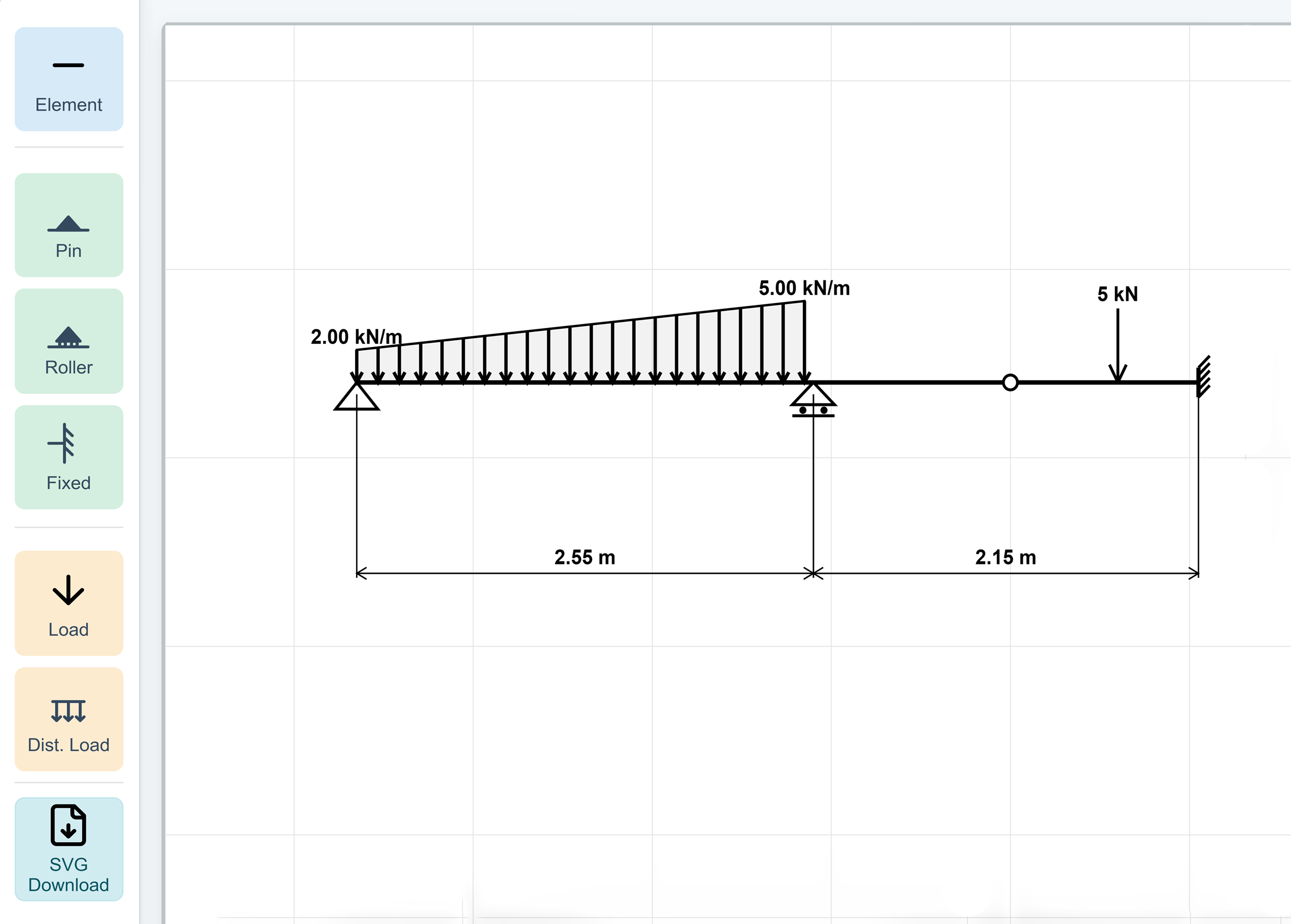
Background
In civil and mechanical engineering as well as architecture, statics diagrams composed of beams, trusses, and frame elements subjected to different types of loads and supports are very common. Whether you are an instructor creating exam questions or exercises, a student preparing your homework, or an engineer creating a calculation report, creating structural analysis diagrams is a task you deal with regularly. However, most engineering programs focus on numerical calculations and are not tailored for quick structural elements sketching and diagram export. On the other hand, generic drawing tools such as Inkscape and Photoshop, as well as MS Office apps provide a possibility to generate engineering diagrams, but are time consuming, especially if precise elements’ dimensions are to be achieved. The solution is use a dedicated statics diagram maker for drawing free body diagram easily. Especially in the case of trusses, you might need to draw many truss elements, therefore a truss drawer or truss drawing tool is indispensable.
Create statics diagrams online for FREE
Finding a simple, intuitive tool to quickly sketch truss, beams and frame systems can be challenging. An optimal free body diagram maker for students, instructors or professional engineers have to enable the drawing of structural analysis diagrams quickly. Therefore, as a part of our UnborEng Free Wep Apps Series, Statics Sketcher is your free online application for efficient drawing of structural elements. It serves as beam drawing app, truss drawing tool, or free body diagram creator.
Features of UnborEng Statics Sketcher
Our free body diagram generator is designed for simplicity and speed. Here’s what you can do:
- Draw Elements: Quickly sketch beams, trusses and frames.
- Add Supports: Place pinned, roller, fixed supports, and hinges exactly where you need them.
- Apply Loads: Add point loads and distributed loads (with varied start and end load) to your structure.
- Dimensioning: Include dimensions to specify lengths and distances accurately.
- Intuitive Interface: A clean toolbar provides easy access to all drawing tools (Select, Element, Pin, Roller, Fixed, Hinge, Load, Dist. Load, Dimension).
- SVG/PNG Export Options: Download your sketches as high-resolution SVG or PNG images — perfect for instructors creating exam or homework questions, or for engineers and students preparing civil or mechanical engineering reports and presentations.
Why use UnborEng Statics Sketcher?
- Free & Accessible: No downloads or installations required. Use it directly in your browser.
- Quick and User-Friendly: Create your sketch in one minute. Our statics diagram creator is designed to be intuitive, just click and drag to draw structural members or place items on them.
- Flexible: In case further modifications are needed, the exported SVG file can be easily edited with free tools like Inkscape (e.g., texts are editable as texts and not pixels or lines).
- Versatile: Suitable for sketching simple beams, complex frames, or trusses. It’s a flexible tool to draw structural elements for various scenarios.
Stop using standard drawing programs or MS Office tools for drawing statics systems in structural and mechanical engineering and switch to Statics Sketcher, your dedicated free body diagram maker for clean and precise engineering diagrams in a fraction of the time.
Ready to Sketch?
Experience the easiest way to draw structural systems online. Click the button below to start using the free Statics Sketcher app!
Launch the App